It’s impossible to discuss content marketing without mentioning the website. The design of your B2B website can either aid or detract from your content marketing efforts. As such, it’s critical to have a website design that is engineered to support your content marketing strategy.
Whether you need to update your existing website design or are planning a new website to support a future content marketing strategy, the following tips will set the stage for content marketing success.
Create a Clear Blog Section
Often the blog is the centerpiece of a B2B content marketing strategy. However, it often gets buried or isn’t clearly delineated in the design of the website. If blogging and crafting thought leadership content is a critical component of your content strategy, make sure the blog on your website is obvious and clearly named, “Blog.”
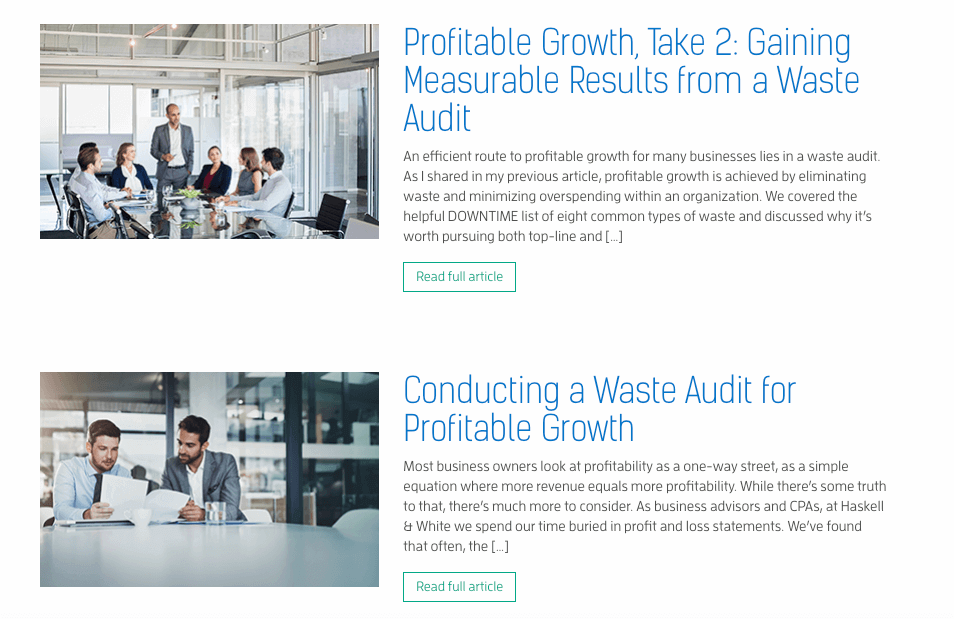
Add the Blog + Resources to Top Level Navigation
A common issue we see when we launch content marketing strategies for clients is that the blog and content resources are buried somewhere in the B2B website design. It’s a huge red flag for content marketing if I, as an experienced content marketer, can’t find the blog and resources on a website. If I can’t find it, it’s unlikely that your prospects and clients will find it.
If you want prospects and website visitors to read your blog posts and download your content offers – put them in the top-level navigation. Move them out from under “Company” or “About Us” sections. Make them clearly visible from every page on the website.
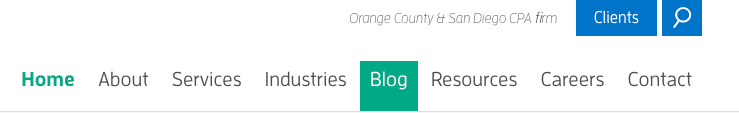
Make Social Sharing Easy
You are creating great content and it’s bringing visitors to the website, but it’s not getting shared on social media and has low social engagement. This is a problem since you aren’t getting in front of a new audience and potential prospects. The easiest fix to this problem is to design and add social sharing buttons on your blog posts.
You don’t need to include options to share on every single social network, but you should do the top networks. For B2B content marketing, the best networks for social sharing of thought leadership include LinkedIn, Facebook, and Twitter.
When you design and add social sharing buttons, don’t put them at the bottom of the article – put them at the top or on the side as they scroll. In today’s busy world, it’s a lot to ask a reader to get all the way to the final sentence of a blog post so don’t expect that.

Optimize Each Blog Post Layout
During a B2B web design project, the primary website pages are often the highest priority – and for good reason! However, if you indicate to your web designer that content marketing is an important future strategy for your company, she can make sure the blog post and resources layouts are optimized.
Visual Headings Differences: Each blog post should have clearly defined hierarchical header tags. For example, H1 tags appear bigger than H2s which appear bigger than H3s, etc. Doing so visually shows the reader the most important elements in the blog.
Links to Relevant Articles: If you do a great job of sharing insightful information in a post, the reader will want to see what else you’ve written about! Make it easy by including clear links to relevant blogs posts in the layout.
At Least One Visual: Most designers will include an option to have a visual included in the blog post, however, the location can vary. A visual, whether it is a stock photo, illustration, or other graphic draws interest and entices visitors to read the article. Ideally, each blog post or resource has a unique, relevant visual to distinguish it from other resources and provides cues to what is in the blog post.
Previous and Next Post CTA: Along with the links to relevant articles, it can be helpful to include links to previous and past posts, as well as a link back to the main blog page. You want to make it as easy as possible for visitors to navigate around your blog posts and these simple design visuals help with easily navigating around.


Design a CTA for Newsletter Signups
Most B2B content marketing strategies include email newsletters, whether they are sent weekly, monthly, bi-monthly or quarterly. As one of the owned assets that your company can control, you should continually focus on growing your newsletter subscriber list. The simplest way to do this is to design a call-to-action (CTA) for your website where visitors can subscribe to your newsletter.
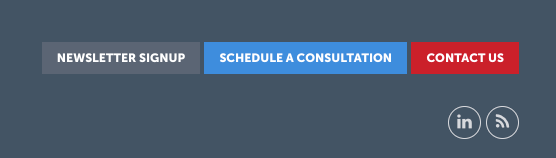
The placement of this CTA can vary widely from a side module or button to the bottom of certain website pages to being in the footer of the website itself. There is no clear rule for placement, as long as it’s clear and doesn’t compete with other CTAs.

Ensure Forms Are Easy to Complete and Track
There isn’t a lot to add to explain this tip. Whether you plan on launching a content marketing strategy or not, every single form on your website MUST be easy to complete and track.
Read more: How to evaluate what works in your B2B content marketing strategy.
Track Website Visitors in Analytics
Ok, so this might not exactly relate to a B2B website design, but it shouldn’t be an afterthought. When working with a B2B web design agency, let them know that tracking website performance and visitor behavior are important. In some cases, they will work with you to set up any necessary tracking codes, whether it’s Google Analytics, social tracking, CRM tracking software, etc.



