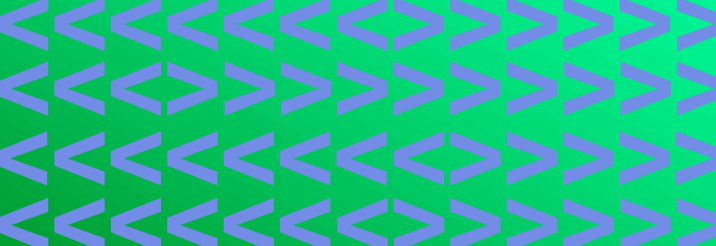Unless you are involved in website development, the whole concept of web development and web design can be a bit of an enigma. What really happens behind the scenes (and behind the website)?
For this reason, it’s not uncommon to have questions or be confused about why website development takes so long. In an effort to pull back the curtain, so to speak, on website development for B2B websites, we are sharing a quick overview of what is involved and causes development to take longer than you may expect.
Development Takes Time
There’s no way around it. It takes time to properly code a website. There’s a lot of complexity to developing even a small website when it is done the right way. It might seem like a quick thing to change the color of a background or tweak the functionality of the display of website, but the reality is that it can take a website developer 8 hours or more to make even seemingly small changes.
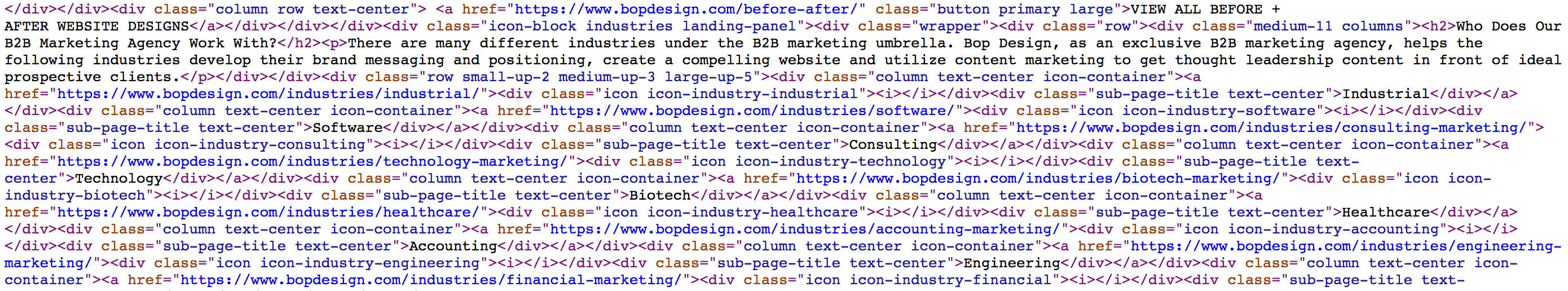
Think about changing the color of paint in a room. It seems like a simple, straightforward change but it typically involves hours of work to do it properly. You need to tape off the floors and ceilings, put down drop cloths on the floor, buy and mix the paint, set up ladders, move ladders as necessary and then go through the process of painting every wall – in some cases twice!
Every Website Has a Front-End and a Back-End
Every website has a front-end (how the site looks, what users and customers see and interact with) and a back-end (where the marketers and IT login and make updates and changes). Both require development and a developer that specializes in that type of development.
A CMS Makes It Easier to Manage the Back-End
If you use a Content Management System (CMS) like WordPress, most of the heavy lifting in the back-end is already done. However, just because something can be done in the back-end of WordPress doesn’t mean that it’s easy to do. This is one of the areas where good developers shine. Good developers use plugins and their know-how to make the back-end of WordPress easier to manage and make updates.
Development Isn’t Just Design Related
There are a lot of things to consider on the front-end of a B2B website as well. An experienced web developer will make the site look like the design, of course, and function like the UX design. However, the website developer must also make sure it loads quickly and is SEO-friendly. It’s important to work with a website developer that understands best practices for SEO and the basic tenants of the user experience (UX).
Developers Must Make Decisions
During the development phase of a B2B website design project, various decisions about functionality must be made. In many cases, there may be a certain effect or functionality that was not discussed during the design phase and the developer makes a decision. Additionally, good developers often add their own effects that they believe will enhance the website design. They will make decisions about the back-end based on how they think you’ll use the site and how they can make it easier to use and access.
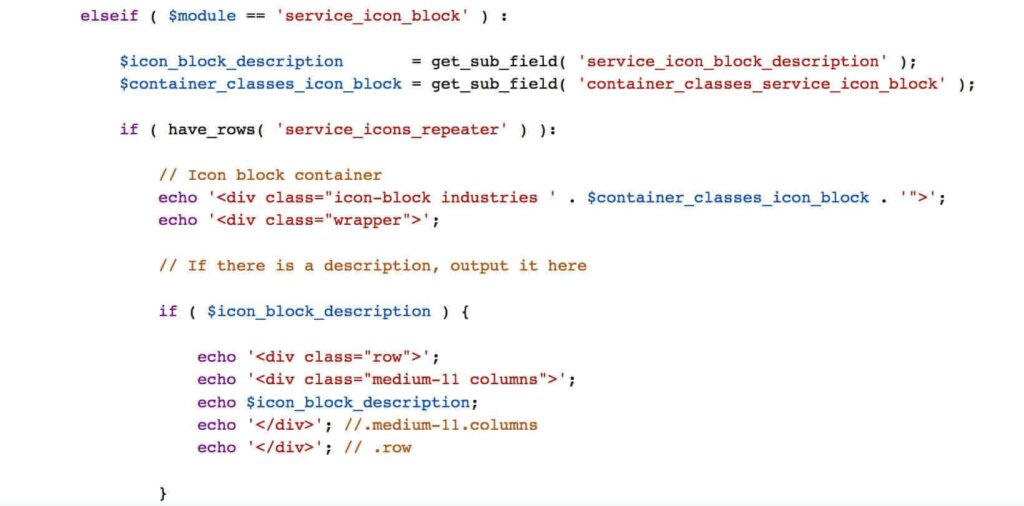
There are usually so many decisions that it can be difficult to clear them all with the client before they are implemented. For this reason, it’s important that the client reviews the site after it’s been developed to ensure all the functionality that they want is present. In certain cases, a web developer makes assumptions that may not be in line with what the client was thinking. And that’s okay! It can all be changed. The thing to keep in mind is that website developers like to present an option and give clients something to react to, as opposed to possibly overwhelming a client by explaining all the available options.
It May Not Be the Website, It Might Be the Browser –Also, just as a side note if a client is seeing a bug or error that their developer can’t see, it may be something that exists only in that client’s browser. The best thing a client can do to resolve the issue is to tell the website developer what browser and operating system is being used to narrow down the cause*.
*Just remember that if you’re using an old browser, chances are some elements won’t work right for you!