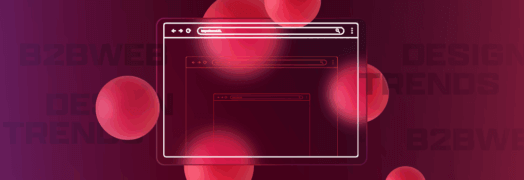If your B2B website isn’t attracting the leads you want – even though it’s getting good traffic – it may be time for a CRO audit. What the heck is that, you ask? CRO stands for “conversion rate optimization,” which involves identifying potential issues on your website that may be preventing your audience from converting – that is, downloading a resource or contacting your team.
You’d be surprised to see how even small (but strategic) tweaks on your B2B website can lead to big upticks in converting visitors into leads. At Bop Design, we conduct CRO audits for our clients and have rounded up the best practices we use to optimize websites for conversions.
Hit hard with your homepage
The homepage is typically the first thing visitors see, so it HAS to make an impact. Think of it as your digital elevator pitch. If a visitor can’t figure out what you do in five seconds or less, they’ll bounce. So, make sure you’re saying what you do right off the bat.
One of the most common CRO mistakes we see is relying too heavily on video or flashy visuals without supporting text. Now, an engaging design is important, but it has to have substance, not just style. Search engines can’t read your homepage video, and neither can decision-makers who are crunched for time.
Instead, lead with a strong headline and brief supporting copy that’s clear and easy to scan. It should give a short overview of your solution and how your buyers will benefit. Bonus points if you incorporate keywords relevant to your industry.
And please oh please, don’t bury your best proof points. Showcasing social proof like customer testimonials and logos should be high up on the page. This kind of third-party validation builds credibility and gives potential buyers confidence that they’ll be working with a trusted brand. To make it even more relatable, include images of real customers to visually reinforce your credibility.
Make it easy to navigate
Your navigation is how your visitors browse and find information on your B2B website, so it needs to be as simple and clear as possible. Use standard, familiar labels for your pages like “Home,” “Services,” and “Contact.” Visitors shouldn’t have to guess what “Top” or “Explore” means. Don’t worry about it being too much like everyone else – in this case, it’s a good idea. Your navigation is a functional tool, so make it easy to use.
Be sure you’re not burying key pages like your Pricing page or Request a Demo page. These should be on your main navigation rather than hidden as subpages. That said, be judicious about what appears on your main navigation. You don’t want too many items or it will look cluttered. Typically, five to six items on your main navigation are best. The exact pages will depend on your offering and industry, but typically include Products (or Services), Solutions, Industries, Resources, About, and Contact.
Lastly, add a visual cue in the menu (like a highlight or underline) to indicate what page a user is currently on. This helps orient the user (especially on larger sites) and contributes to better usability and retention.
Make CTAs impossible to miss
Now let’s talk about your calls-to-action (CTAs). Are they easy to see? Do they stand out visually? If your main CTA blends into the background, users might miss it altogether.
There are a couple remedies for this: 1) if your CTA is only in text format, place it in a button to give it more weight; and 2) make sure the CTA button is in a color that contrasts with the background so it stands out.
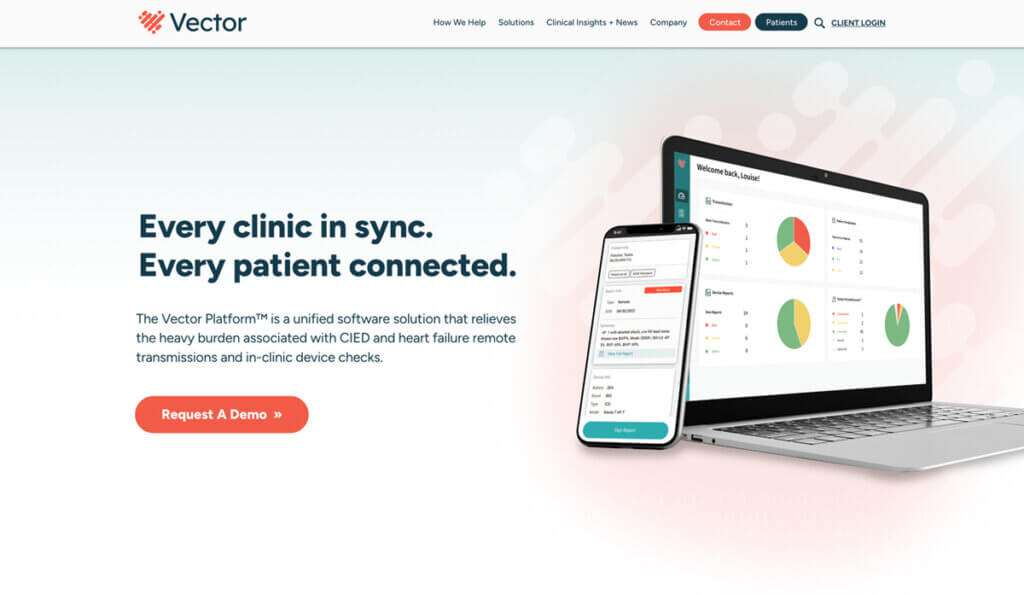
For example, a blue button on a green background would be low-contrast, because the colors are too similar. However, an orange button on a green button would pop. High-contrast buttons not only catch the eye, they improve accessibility and click-through rates.
It’s also smart to sprinkle CTAs throughout the site, not just at the bottom of the page. Give users multiple opportunities to reach out – whether that’s booking a demo, downloading a white paper, or testing your product.
And when it comes to forms, clarity is key. Use clear labels, mark required fields, and make it as easy as possible to submit. Small tweaks here can have a big impact on lead volume.
Create a stellar experience through content and design
Conversion isn’t just about getting the click, it’s about building credibility and creating a great user experience throughout the journey.
For example, make sure your visuals are up to par. Pixelated screenshots of your UI or dated stock images are not a great first impression. High-quality images of your product build trust and help users understand how it works before they decide to book a demo.
Content is just as – if not more – important. Vague language filled with fluff and paragraphs that go on and on are conversion killers. B2B buyers are busy, so you want to be clear, highlight benefits, and get straight to the point, fast.
We recommend performing a CRO audit at least once a year to ensure your B2B website is performing the best that it can and converts high-quality leads.
Not sure where to start? Bop Design can help you with a CRO audit on your B2B website to optimize your lead generation efforts. Contact us today.