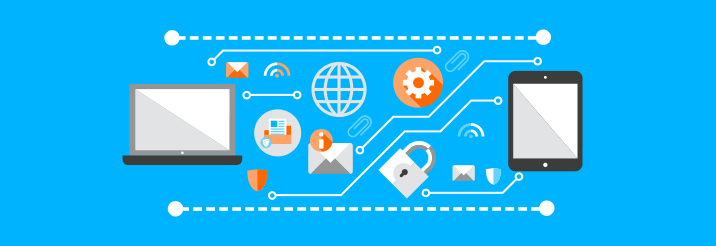We recently published a WordPress Web Design FAQ that answered 8 of the most common questions we hear about WordPress. In this blog, we are going to dig deeper into the question: Is WordPress Secure?
Let’s start with the cold, hard truth: there is no such thing as a 100% secure website or 100% secure Content Management System (CMS).
While that is the truth, there are platforms that tend to be more secure than others. The WordPress content management system is widely regarded as one of the securest platforms available.
Why Is WordPress Secure?
To start with, WordPress websites are in widespread usage and they boast a large developer and support community. Here are the facts on WordPress:
- About 23% of websites worldwide use the WordPress CMS.
- Since 2005, there have been 31,977 changes ‘committed’ and 135 releases of WordPress.
- Twenty-five active contributors are continually providing updates to enhance the security and features of WordPress. (Source: GitHub)
These facts about WordPress web design are nice, but is it really secure?
Doesn’t the widespread usage mean that it comes under attack more and is more vulnerable to attacks?
Quick Response to Security Threats
WordPress developers have quick responses to security threats (such as mandatory password resets for all users). WordPress is an open-source platform, supported by a vast number of volunteers. This community is able to detect and write fixes much more quickly than a proprietary content management system (closed source). By default, many of these security patches are installed without any user-intervention required.
When it comes to mandatory password resets, these types of security threats are due to a user choosing an insecure password or login. The best way to avoid these security-related issues are to follow safe password best practices for setting logins and passwords. Typically breaches come from users with passwords like “password,” “1234,” or qwerty.
WordPress Pushes Updates
Websites that use WordPress have regular updates that are pushed out to users and are easy to perform – often with the click of a button. Aside from the automated security patches, updating the WordPress core can be done with the click of a single button. There is no need to risk uploading files manually to your hosting account. These updates add new functionality to the website, repair a newly discovered issue or enhance the existing security of the WordPress website.
Let’s take a look at what you can do to maintain and increase the security of your WordPress website.
9 Tips for a Secure WordPress Website
- Choose a hosting company that specializes in WordPress hosting. They will understand both how to make WordPress more secure and faster than a traditional web host.
- Use reputable themes and plugins that are updated regularly.
- Install a Security Plugin, like WordFence.
- Perform all recommended updates.
- Create unique passwords following safe password best practices.
- Update passwords regularly.
- Closely manage and monitor administrator access.
- Perform regular backups.
- Read WordPress’ recommended guide on “Hardening WordPress.” It’s a good idea to share the guide with your hosting company and ask what they do to keep your hosting secure. This is important regardless of the content management system you choose to use.
At our web design agency, we recommend WordPress not only for its security features but also for its accessibility and range of features. It’s easy to learn how to update a WordPress website and almost any functionality can be added by simply adding a plugin.