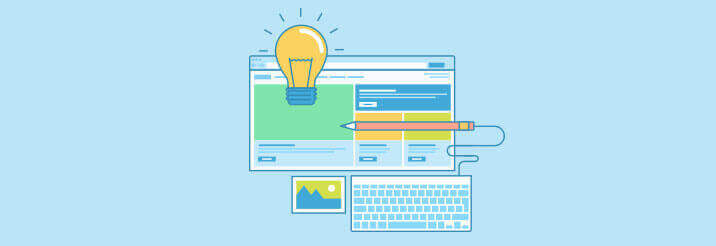As a B2B web design agency, we design and build websites that enable businesses to grow. We firmly believe that in order to grow a business, it’s important to have a strong, professional digital presence which begins with an engaging, up-to-date website.
In order to have an engaging, up-to-date website, the site itself must be easy to update and expand. In our experience designing B2B websites, we’ve determined that WordPress is one of the easiest and most diverse website content management systems or CMS. When we tell our prospects and clients about our WordPress web designs, there are several common questions that come up.

We’ve put together a list of frequently asked questions (and answers) about WordPress web design.
WordPress FAQ
1. What is WordPress?
WordPress is a website creation tool and a powerful website content management system. It’s written in PHP and is also one of the most popular blogging engines on the web. For the B2B web designs we create, WordPress enables website owners to easily and quickly make updates on the backend of the website.
2. What is a CMS?
A CMS is a content management system, or web application, that enables website owners to add pages to, edit pages, and manage a website. Essentially, it’s the backend of the website where updates can be made and content can be added or deleted. A CMS gets rid of the need to edit HTML (for the most part) and upload pages through Dreamweaver or FTP.
3. Why use WordPress?
The top 100 blogs and websites in the U.S. use WordPress and about 20% of all websites worldwide use it as well. With such a large community of WordPress users, there is also a large developer community for WP. In addition to the support community availability and the wide variety of plug-in options out there, WordPress is also an open source content management system so you don’t need to rely on a agency or freelancer to update the site.
4. What’s a Plugin?
A plugin is an existing piece of code that adds a specific functionality to a website. Plugins enable website owners to add certain features to their website above and beyond what WordPress offers. They can be free or paid, depending on the functionality and complexity.
5. Who uses WordPress?
Many of the top blogs, websites, and even Fortune 500 companies use WordPress. Large companies using WordPress include TechCrunch, The New Yorker, BBC America, Sony Music, Best Buy, Xerox, Harvard Business Review and many others.
6. Is WordPress Secure?
WordPress is updated anywhere from 4 to 8 times per year, which is more frequent than most types of software. The regular updates continually increase the security of WordPress websites and ensure the very latest version is in use.
7. Why do I need to install updates?
Installing updates to your WordPress website are essential to maintaining the security of your website. In addition to fixing any issues or adding functionality, updates patch security holes. Because WordPress is so popular, a lot of hackers target it. Out-dated versions of WordPress and plugins are a security liability.
8. Can I easily edit everything in WordPress?
WordPress is designed to be user-friendly for non-technical users. As a CMS it enables even the most technologically challenged folks to change font sizes and colors, update navigation, add new web pages, include images, and embed video. It all depends on how WordPress is set up and how effectively the developer uses it as a CMS. To take it a step further, at Bop Design, we provide a customized website manual for every client that includes specific “how-tos” for updating the WordPress website.
WordPress isn’t the only content management system out there, but it is widely used and therefore has a large support network. It’s often very simple to use but also has extensive functionality. We recommend WordPress for B2B websites because it’s functional, straightforward, and easy to maintain.
Don’t see your questions on the list above? Ask your question in a comment or send us an email via our contact form.
Learn more about what goes into successful, winning B2B web design.