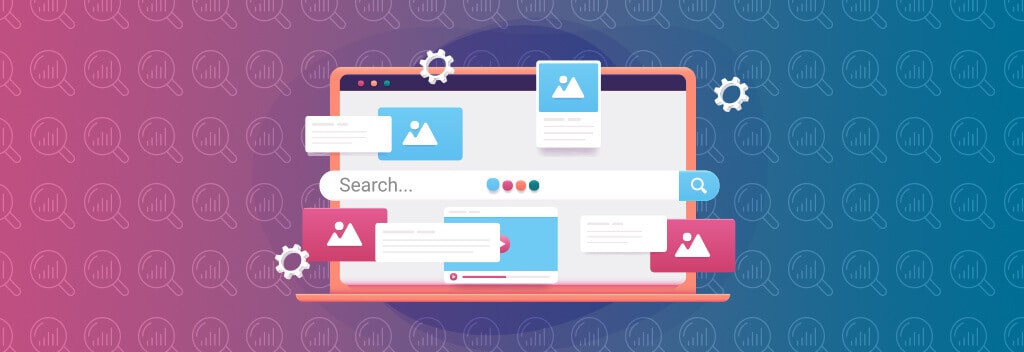Search engine optimization (SEO) is a vital part of any B2B marketing strategy. You don’t need to be an expert at SEO, but it helps to have an understanding of the general principles and know a bit beyond the basics. Ideally, your B2B firm will partner with an expert in SEO to help guide you in the optimization process.
In this post, we take a quick look at the basics of SEO for B2B marketing and then delve a little deeper into more advanced SEO.
SEO Basics for B2B Marketers
Whether you are new to SEO or looking for a quick refresh, we take a look at the basics of an SEO strategy.
Keyword Research and Strategy
The foundation of an SEO strategy relies on keyword research and a strategy based on that research. When it comes to SEO, you want your B2B website to show up in search for ideal buying terms or terms that relate to the products and services you offer. Ideally, you will start with a list of potential terms you think that your prospects are using to find your company. Once you have those terms/phrases, research them using a keyword research tool to determine how much search volume and how difficult it is to rank for those words.
The biggest surprise here is often that prospects aren’t using the same terminology you are using to describe your products or services. Make sure to pay attention to the research to ensure you aren’t optimizing for terms that are unique to your company (and not your industry).
Read more: The art of choosing the right keywords.
On-page Optimization for Keyword Terms/Phrases
On-page optimization refers to any actions you take on your firm’s B2B website. On-page optimization for keyword terms refers to how and where you include the chosen keyword phrases on your website.
A best practice is to select one keyword phrase for each blog or phrase you want to rank for. This doesn’t mean that other keyword phrases won’t naturally appear, it just means that one is the primary focus. Any keywords that are similar or related that appear on the page can be categorized as secondary. Keywords should appear 2 – 3 times for content that is over 300 words. Using terms over that can create an excessive keyword density issue (aka keyword stuffing) which is bad for SEO and makes for a very awkward, unappealing experience for your website visitors.
Internal Linking from Anchor Text
Anchor text refers to the text that you hyperlink to another page or blog post on the website. It’s important to create internal links on your website from keyword terms to related pages or posts that will be of further interest to the reader or viewer.
For example, if you are writing a page on “accounting software,” it would be helpful to link from the term “accounting software FAQ” to a page that lists Frequently Asked Questions (FAQ) about accounting software. Another opportunity for creating a link from anchor text would be to link from “cpa software” to a page this speaks specifically about the features of the software for CPA firms.
Adding Fresh, Relevant Content on a Regular Basis
Search engines are continually crawling and indexing new web pages and blog posts. In fact, search engines are obsessed with not only showing relevant information to users searching online but also showing the most recent information. Think about it, even if a blog post on accounting software is well-written, it may be outdated in 2 years, or even three months! Continually adding fresh, relevant, unique content is critical to the SEO of any B2B website.
Beyond the Basics – Intermediate SEO
Once you have a firm grip of the basics of SEO for B2B marketing, it’s time to take it to the next level to improve rankings and ensure you get the most from your B2B web design. Below are a handful of intermediate SEO concepts for marketers.
URL Optimization
Have you seen the website pages that start with a domain name and then include .com/zasd;lfasdfj;lsdkfasdfd;lkjewproweucnvkcjndp;orfiudjasdksj;ckjvdfkjdlskdjfasdlf.html?
Does this URL give any indication of the content? No, it does not.
When optimizing a new website page or blog post, it is important to create short urls that relate to the content. A best practice is to include relevant keyword phrases and shoot to have a url that makes sense (albeit not a full sentence). Rather than the nonsense url listed above, it would make sense to have a url that looks like this .com/accounting-software-faq/
Not only does the url give an indication of the content, but it’s also short and includes a keyword phrase.
Image Optimization
Strong SEO incorporates various forms of media in a B2B web design, including copy, images, video, gifs, graphs, etc. As such, once the copy on a page or blog post is optimized, it’s important to ensure the image or media is also optimized. This can help with ranking in image searches and provides indications for users who may be using a screen reader.
While it is an additional step, it’s simple to do. Before you upload an image, rename the image file to include a keyword phrase and ensure the file is properly sized for the page. Uploading huge images that are auto-resized with the website loads will drag down the load time (which is bad for SEO). For example, an image accompanying the FAQ example listed might be named company-accounting-software-faq.jpg and be sized to be 800×400 pixels.
Once the file is uploaded, create an alt-text that relates to the image and gives a good description. If a person is using accounting software in the image, good alt-text would be “Accounting software FAQ for comparing products.”
Read more: SEO myths and why you must drop old SEO habits.
Meta Descriptions
You may be thinking, “Meta descriptions do not impact SEO. Search engines have said that repeatedly.” Yes, that is true that they don’t have a direct impact on your search engine rankings BUT they can impact clickthrough rates which DO impact search engine rankings.
For this reason, it’s important to draft up a concise, relevant meta description for each page or post – ideally included the keyword phrase. Descriptions should be 50 – 160 characters long so they don’t get truncated in search results.
Taking the accounting example again, the meta description for the page would weave in your B2B marketing savvy and your SEO savvy to say:
Evaluating software? Read our accounting software FAQ to choose the best software for your firm.
The description is short, concise, direct, and speaks to the needs of the person searching online. The keyword phrase will appear bolded to show it matches the searcher’s keyword and the marketing language will draw them into clicking through to view the FAQ.
Page Speed
Page speed has become a hot topic in the past two years, but it’s been relevant to SEO for quite some time. Think about your own experience, when you perform a search online and the website you click on takes a long time to load, do you wait around? No, you hit the back button on your browser and move to the next result.
The issue with page speed optimization is that it covers a massive amount of B2B web design and development practices. It applies to everything from image size optimization, to clean CSS, to how videos load, to form integrations, to how web pages display when scrolling, and more.
Read more: What is page speed?
As a B2B marketer, you don’t need to be an expert in page speed, you just need to understand why it’s critical and ensure that any web designer and web developer you partner with has expertise with page speed optimization.
There you have it – the basics and not-so-basics of search engine optimization for B2B marketers.