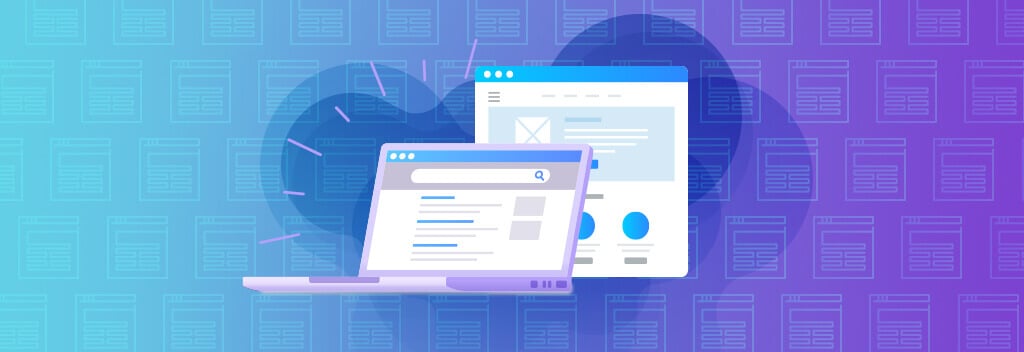When you walk into a store with a very specific item in mind, is it helpful to see all the other unrelated products? Or is it helpful to see what you need front and center so you can get moving with your purchase?
This is a simplified scenario of custom landing pages for Google Ads, but it gets the point across. If you are looking to improve the conversion rate of your Google Ad campaigns, rather than sending visitors to your general website, a targeted landing page designed for a specific ad campaign may be the answer.
In this blog post, we share how to build an effective Google Ads landing page that entices website visitors to convert.
Define Your Target Audience
Do you speak the same way to every person you know? For instance, do you use the same language with your grandma as you do with your best friend? What about talking to your kids versus talking to the CEO at your company? You likely have a different tone, use different types of language, and even varying levels of complexity when speaking to these different audiences.
This applies to targeted Google Ads campaigns as well. Before you start building out a page for a campaign, think about who you are expecting to land on the page and what their needs, challenges, and language preferences may be.
The best thing you can do is create a mini buyer persona for your landing page. It can look something like this: Mid-level engineer looking for project software solutions to save time and money so he or she can spend more time creating new products.
Read more: PPC Ads in a Nutshell.
Create Targeted & Specific Copy
Here is that “targeted” word again. It’s almost like a theme for this blog post. Once you have determined your target audience, it’s time to draft copy that resonates with them. This does not include simply listing your company’s services and features. Rather, now is the time to speak to:
- A specific challenge or need they have.
- Show that you understand the challenge or need and how it impacts their job/life/products/services.
- Demonstrate how you solve their challenge or address their need.
Really make the copy all about them and how you can solve their issue.
Read more: 5 Reasons Why Your B2B Website Doesn’t Convert.
Use a Short Form to Maximize Conversions
When you first meet someone, you want to reveal every aspect of your personal life to them right away – things like your SSN, home address, mother’s maiden name, most embarrassing moment in high school, etc. Right? Wrong. You likely want to learn a bit about them and then share what you feel comfortable sharing.
We understand you need to collect a few basics before talking to a prospect and seeing if your company is the right fit – but it should be the very bare minimum. Things like Name, Email, and Company are the most essential items. The more form fields required to submit a form, the less likely visitors are to complete the form. Always start with a very short form and only add form fields if you find you are getting a lot of irrelevant form submissions.
Read more: 3 Strategies to Close B2B Website Leads.
Include More Content Below the Form
It’s OK to include more content below the form, especially if you’d like to give the landing page visitor more information to encourage a conversion. Things like more detailed explanations of service offerings, customer success stories, credibility statements, industry associations or accreditations, recent awards, etc.
Putting these below the form ensures that the website visitor can complete the form quickly if they would like to get the conversation started, but also allows them to build confidence if they aren’t quite sure when they initially land on the page.
Minimize the Menu Options, But Don’t Remove Them
Mega-menus on a B2B website can be mega-overwhelming. Visitors that arrive on a Google Ads landing page had a specific search, saw your ad, and clicked on it. They have demonstrated buying intent/interest. As these individuals are likely aware of what your firm provides and have a specific need/purchase in mind, you don’t need to overwhelm them with a mega-menu of every single thing you offer.
For a Google Ads landing page, it’s important to provide a few menu options if the visitor wants to learn more before sharing their contact information with you. However, you shouldn’t make it overwhelming or cluttered. Minimizing the menu options ensures they have a focused path to easily complete the form and go about their business.