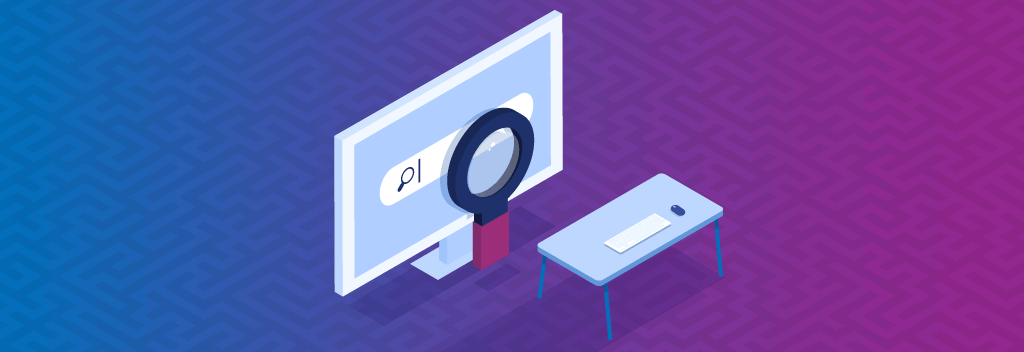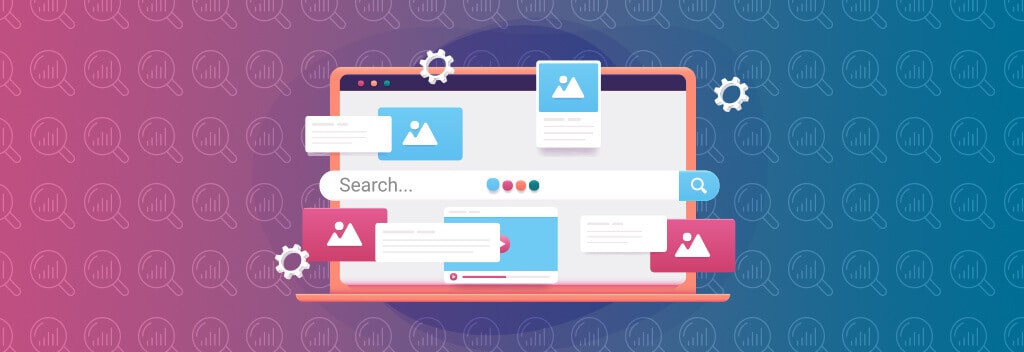A common question we get at the start of a B2B web design project is, “How can we maintain our SEO during a website redesign?” If you’ve already put the effort into building a strong SEO foundation, you don’t want to lose it when you update the look and functionality of your website.
As an SEO Manager, below are my tips for maintaining your SEO before, during, and after a B2B website redesign.
Preparing for the New Website Launch
Run an SEO audit on your current site
Start by running an SEO audit of your existing website so you have a starting point and understand your current optimization level. Be sure to look closely at what pages are currently well optimized and bringing in organic traffic. Use Google Analytics or another SEO tool (like SEM Rush, Moz, Ahrefs, etc) to find the best performing pages. Use Google Webmaster tools to find where the website ranks for keyword search queries. Knowing which website pages rank for which terms will help you decide which pages to keep and what copy is doing well. Additionally, this will help you see which pages can be removed or need to be reworked (if they aren’t ranking).
Read more: Why you want more organic website traffic.
On-page optimizations
Perform keyword research for your target terms or to identify new terms to target in your SEO strategy. If your SEO strategy is even only 2 years old, you can identify new keyword opportunities to include on any new website pages in your redesign.
Follow best practices for on-page optimizations once you have identified your target terms. These include adding target keyword phrases to H1, page titles, meta descriptions, body content, anchor link text, alt tags, etc.
Count your words. While a minimal design with very little copy can look nice, it can work against you for SEO. Before you chop off thousands of words of optimized copy from your existing B2B website, consider how it will translate to a new design to preserve the SEO.
Read more: SEO for B2B – Beyond the basics.
Set 301 and 302 redirects for existing errors
Before you ever launch a new website, it’s critical to see if there are any existing errors on your website. Using an SEO tool, identify and investigate any 301 or 302 errors. It can be easier to fix these before you launch a new website.
Determine your SEO goals
Define what you want to get from your SEO strategy going forward. Are you looking to increase your keyword ranking for certain terms? Do you want to improve organic traffic to certain pages? Do you want a 10% increase in traffic over last year? Set defined, measurable goals for your SEO strategy. The more specific, the better.
Now, that you have sufficient knowledge of your existing SEO and goals, below are a few tips to make the transition to a new website smooth and seamless.
Read more: Google PPC ads in a nutshell.
Redesign Implementation/Post Launch Steps
Do Not Work on a Live Website
Never work on a live website when it comes to SEO. All of your transferring should be in place before you launch. This ensures that if you discover any issues come launch time, they are minimal.
Match Up the Structures of the Old and New Websites
Unless your current website structure is providing a negative user experience, there are big changes to the company’s offerings, or the existing site has a very poor structure, it’s critical to match up the old and new websites. This includes making sure any pages that are being removed are redirected and that all of the old content you are preserving has a new spot. An example includes bringing over old blog posts to a new blog.
Save the Original B2B Website Information
Save the original B2B website information. If you work with a reputable B2B website design company, they will handle this. Rather than overwrite an old website, they will preserve the previous website information to be referenced if needed.
Use 301 Redirections
When you are changing the layout or structure of a website during a launch, it’s important to implement 301 redirects. These should also be monitored for 30 or so days post-launch to identify and fix any errors that show up.
Also, be very cognizant of the changes you make to internal link structure on your B2B website. Crawl data can be a help here to help identify which of your website pages link to other pages on the website. If you make changes to a lot of URLs, you will have broken links in your content, so you need to perform an audit. There are plug-ins available to facilitate this, as you don’t want to delete any of these since it could cause a negative impact.
Use Good 404 Pages
Create a nice 404 page that provides the user information about what has happened, should they land on a page that no longer exists. The 404 error page should direct them back to an existing page on the website so they don’t leave your website altogether.
Keep Track of Backlinks
As you’ve built up the SEO of your website, you have likely earned or built good quality backlinks. Pre and post-launch, you want to keep track of all your backlinks and address any errors or issues with backlinks. Don’t forget social media profiles provide backlinks to your website. Therefore, if you end up changing your domain, you will need to update all of your social media profiles as well.
Details to Fix Before Going Live
Before you launch a new B2B website, follow an SEO checklist. Hubspot has a nice SEO website launch checklist. You should check to make sure that you resolved any issues you discovered above and have a plan for the launch. Who will handle any 404 errors? Who will monitor the SEO and keyword rankings? Who is submitting the sitemap?
Other things include, using optimized H1s and Page titles. Drafting nice meta descriptions for all the main pages. Your website developer will also have a technical SEO checklist to review prior to launch that covers things like compressing images for faster load times, ensuring a clean CSS that can be easily crawled, opening up pages to search engines, submitting sitemaps to search engines, etc. Again, your best bet is to work with a b2B web design agency who is well-versed in SEO for websites and understands your SEO objectives.
After the New Website Goes Live
Even with all of this work, there is still work to be done post-launch. Start by creating webmaster profiles in Bing and Google to submit new XML maps and monitor for 404 errors. From there, continue checking, monitoring, and making any suggested updates.
When done properly, a B2B website redesign can not only preserve your existing SEO, but can also take your SEO to the next level.